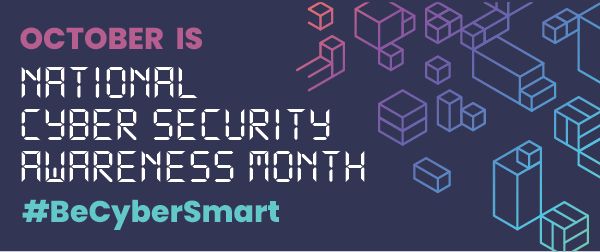
It's that time of year again! October is National Cybersecurity Awareness Month (NCSAM) and we are taking this opportunity to raise awareness about the importance of cybersecurity. At a time when we are more digitally connected than ever, being “cyber smart” is a necessity. This year, several high-profile cyber attacks and breaches have occurred, impacting both businesses and individuals. There are several steps that we must take on a daily basis to stay one step ahead of scammers and fraudsters. Here are a few quick tips:
Enable Multi-Factor Authentication (MFA) 🔒
When it comes to verifying your identity, you can never be too careful. Multi-factor authentication provides a second (or third) check and further protects your account from being compromised. Even if a scammer hijacks your password, MFAs make it more difficult for them to break into your account.
Utilize Your Strength...With Passwords 🔑
This may seem obvious, but having a strong password is essential to protecting your accounts. Using long, complex passwords can stop a hacker in their tracks. The longer the password, the better. If you have a hard time remembering your long passwords, try using a password manager.
Don't Wait...Update 💻
Nobody likes to be interrupted, so it's very tempting to ignore software update notifications and continue along with your day. However, having the latest security software, web browser, and operating system on our devices is one of the best defenses against online threats. So don't put it off any longer!
Do Your Research ☑️
Company policies should always be followed when downloading content or updating a company device. Before downloading anything new, especially apps, do your research. Check who created the app, what the user reviews say, and if there are any articles published online about the app’s privacy and security features. Being proactive can help you avoid major headaches and security breaches in the long run.
Check Your Settings 📂
Always double check your privacy and security settings and be aware of who can access your documents. For virtual meetings, for example, create passwords so only those invited to the session can attend, and restrict who can share their screen or files with the rest of the attendees.
For more information about cybersecurity, please visit https://www.cisa.gov/national-cyber-security-awareness-month
The Future is Digital at CTICGA!
If you haven't already, check out our UTalks and UThrive for popular FREE CLE-qualifying video content from this past year!
Our entire Chicago Title and Commonwealth Land Title Georgia Agency Team remains consistent and possesses the strength, experience, and industry knowledge required to assist you with the demands and challenges you encounter in your real estate practice. Please give us a call or email today and let us assist you with your underwriting, training, or any of your other real estate or title agency needs.
We are committed to excellence.
Chicago Title and Commonwealth Land Title Insurance Company
4170 Ashford Dunwoody Road, Suite 460
Atlanta, GA 30319